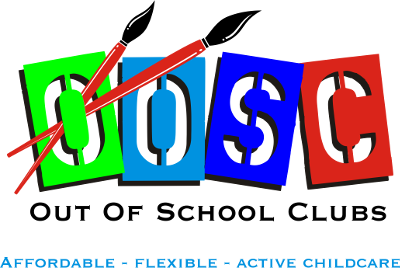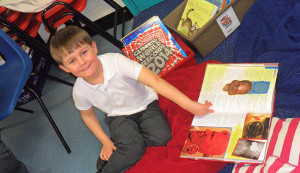Online Bookings
 We operate an online booking system for Ad Hoc or additional Bookings. You need to be registered with us and logged in to do this. Once logged in you'll be able to make bookings for the club you use and our holiday club.
We operate an online booking system for Ad Hoc or additional Bookings. You need to be registered with us and logged in to do this. Once logged in you'll be able to make bookings for the club you use and our holiday club.
Ad Hoc and Additional Bookings are on a 'first come first served' basis and there is limited capacity.To guarantee a place make a Regular Booking. These aren't available on-line so speak to a member of staff, contact us.
To login, first register for an account. We aim to approve all new registrations within 24 hours, but please be patient, we sometimes need sleep too! If you think there is a problem with your registration contact us
Once logged in and registration fee paid you can make bookings using:
- The Quick Bookings menu on the left hand side of each club's page
- The Sessions Calendar menu on the right hand side in the club menu on each club's page
- The Sessions List menu on the right hand side in the club menu on each club's page
...Please ensure your profile is up to date - this will be needed in order to make Ad Hoc bookings online. Go to My profile and select 'Edit' at the top of the page to ensure all child details and dates of birth are up to date.